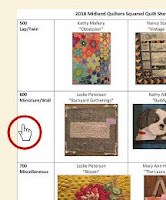 1. Click or tap on a photo in a post to enlarge it.
1. Click or tap on a photo in a post to enlarge it.
2. To continue viewing other photos in the post, click or tap the enlarged photo to view the next photo. Other photos in the same post may appear below the enlarged photo. Click or tap a thumbnail to view another photo. On a keyboard, left/right arrow keys can be used to navigate to the next photo.
3. Click the X in the upper right corner of the image to return to the post.
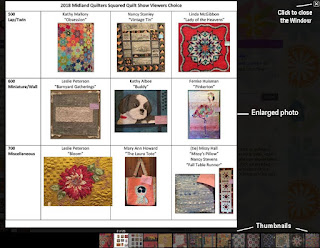
On a computer or laptop to view other photos do the following:
- click on the enlarged photo to go to the next photo in the post
- use the left/right arrow keys to navigate to the next photo in the post
- click on a specific thumbnail at the bottom of the screen
- tap on the enlarged photo to go to the next photo
- tap on a specific thumbnail at the bottom of the screen